UniFi Network Application 9.5.21
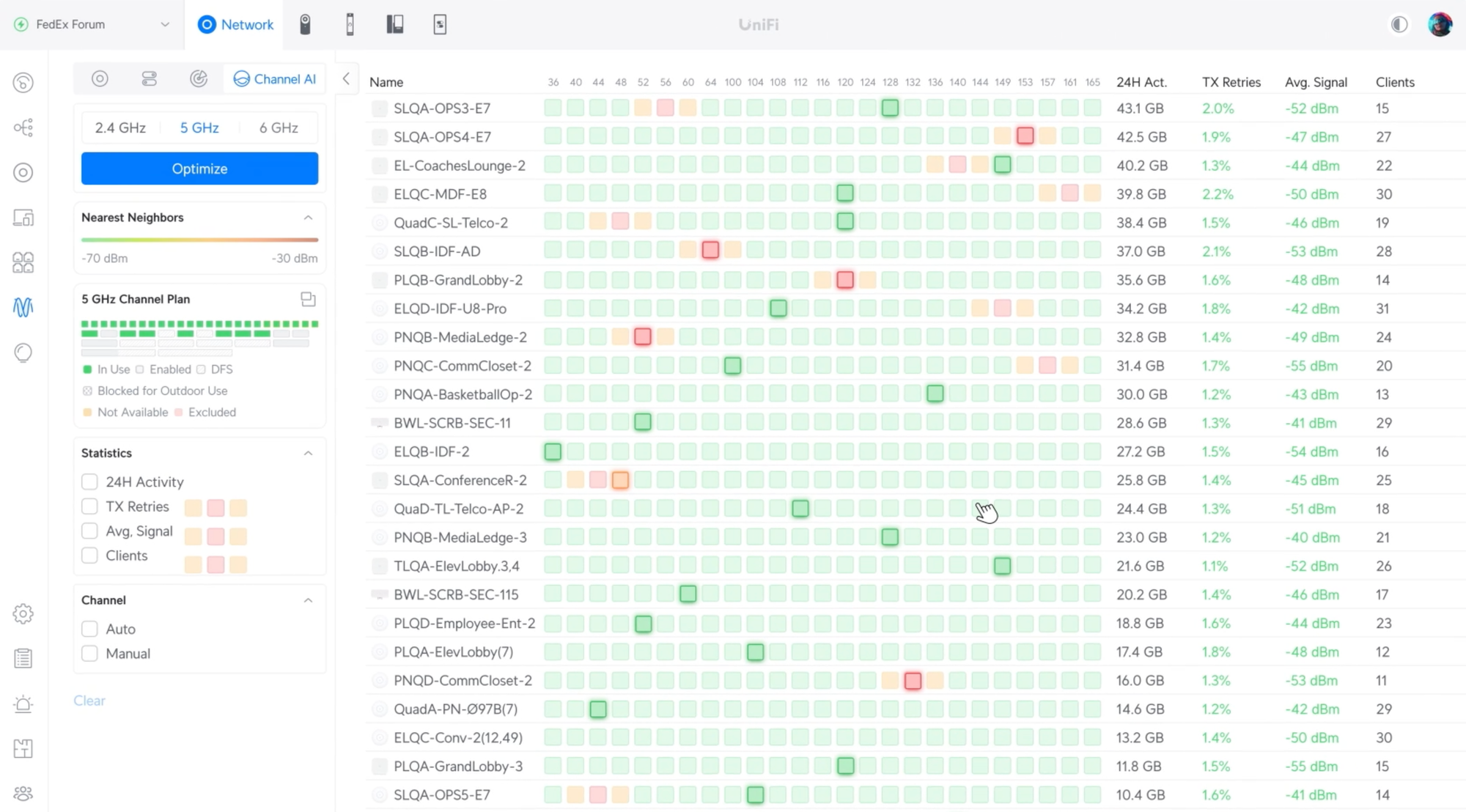
Overview
UniFi Network Application 9.5.18 includes the improvements and bugfixes listed below.
Added Channel AI
Uses neighboring AP signals to optimize channel distribution. Designed for controlled, very high-density deployments where external interference is limited.
Provides a visual channel map for quick insights.Automated optimization ensures balanced channel usage.Requires AP firmware 8.2.14/6.7.31 or newer.
Added WiFi Multicast Filtering and VLAN Bridging
Enhances WiFi performance by allowing selective filtering of multicast services to reduce unnecessary airtime usage. Also introduces VLAN Bridging, enabling multicast proxying between VLANs for WiFi clients. VLAN Bridging is available only when the Gateway mDNS Proxy is disabled.
Requires UAP firmware 8.2.14 or newer.
Improved Port Manager
Port AI anomaly reporting – Gain deeper insights into port health with anomaly detection and scoring. In addition to live insights, Port AI now generates a 24-hour Anomaly Score across key categories:Cables & Power.Network Loops & Storm Control.Broadcasts & Discovery.Traffic Path Health.Enhanced Port Details – The side panel now provides richer visibility and context for each port, including:Port status at a glance.Activity logs for anomaly events and admin changes.MAC table displaying currently connected devices.We recommend using UniFi Switch firmware 7.2.123 or newer.
Added Default Security Posture Setting (Allow All / Block All)
Introduces a global default security posture with options to Allow All or Block All. Selecting Block All will isolate all newly created VLANs, Ethernet Port Profiles, and devices by default, while existing configurations remain unchanged.
Improvements
Added adoption instructions in the Dashboard for UniFi OS Servers.Added support for Auto IPv6 WAN Prefix Delegation Size.Added a banner to Apple TV devices to update their firmware when experiencing connectivity issues.Improved validation for Object-Oriented Networking.Improved the RADIUS Local User management user experience.Improved the NeXT AI Flows filtering user experience.Moved Profiles to Settings Overview.
Bugfixes
Fixed an issue where the Objects page could freeze in rare cases.Fixed an issue where the Port Forward overlap validation was incorrectly triggered.Fixed an issue where DS-Lite Auto & MAP-E didn’t work with Static and Single Network IPv6.Fixed an issue where deleting a client group or network used in Objects could introduce dead ends.Fixed an issue where Site-to-Site VPN configurations weren’t updated when the WAN DHCP IP changed.Fixed an issue where Dashboard WiFi Upload/Download data was shown incorrectly when using a single Radio.Fixed an issue where Firewall rules for NAT IPv6 were incorrectly generated in rare cases.Fixed an issue where SLA profile changes are not provisioned.Fixed an issue where Source NAT didn’t use the interface’s IPv6 address in Policies/NAT.Fixed an issue where some VLAN Settings were not removed when setting up MC-LAG.
Additional information
Create a backup before upgrading your UniFi Network Application if any issues are encountered.See the UniFi Network Server Help Center article for more information on self-hosting a server.UniFi Network Application 7.5 and newer requires MongoDB 3.6 and Java 17.Version 7.5 to 8.0 supports up to MongoDB 4.4.Version 8.1 and newer supports up to MongoDB 7.0.Version 9.0 and newer supports up to MongoDB 8.0 and Java 17/21.UniFi Network Application updates may cause your adopted devices to be re-provisioned.Existing UniFi Network Applications must be on one of the following versions to upgrade directly to this version:9.5.21 and earlier 9.5.x versions.
9.4.19 and earlier 9.4.x versions.
9.3.45 and earlier 9.3.x versions.
9.2.87 and earlier 9.2.x versions.
9.1.120 and earlier 9.1.x versions.
9.0.114 and earlier 9.0.x versions.
8.6.9 and earlier 8.6.x versions.
8.5.6 and earlier 8.5.x versions.
8.4.62 and earlier 8.4.x versions.
8.3.32 and earlier 8.3.x versions.
8.2.93 and earlier 8.2.x versions.
8.1.127 and earlier 8.1.x versions.
8.0.28 and earlier 8.0.x versions.
7.5.187 and earlier 7.5.x versions.
7.4.162 and earlier 7.4.x versions.
7.3.84 and earlier 7.3.x versions.
7.2.97 and earlier 7.2.x versions.
7.1.68 and earlier 7.1.x versions.
7.0.26 and earlier 7.0.x versions.
6.5.55 and earlier 6.5.x versions.
6.4.54 and earlier 6.4.x versions.
6.3.51 and earlier 6.3.x versions.
6.2.26 and earlier 6.2.x versions.
6.1.71 and earlier 6.1.x versions.
6.0.45 and earlier 6.0.x versions.
5.14.25 and earlier 5.14.x versions.
5.13.33 and earlier 5.13.x versions.
5.12.72 and earlier 5.12.x versions.
5.11.52 and earlier 5.11.x versions.
5.10.27 and earlier 5.10.x versions.
5.9.33 and earlier 5.9.x versions.
5.8.30 and earlier 5.8.x versions.
5.7.28 and earlier 5.7.x versions.
5.6.42 and earlier 5.6.x versions.
Most earlier versions are also supported for a direct upgrade, going back to 3.1.0.
UniFi Network Native Application for UniFi OS
A specific application version that is only compatible with the UDM, UDR, UDR7, Express, Express 7, UCG-Ultra, UCG-Max, and UCG-Fiber (running UniFi OS 3.1.6 or newer).
The UniFi OS update uses the application version required for your console.The manual update process via SSH requires you to use the compatible package. Incompatible packages will be rejected on installation.Older UniFi OS versions (before UniFi OS 3.1.6) on the UDM and UDR still use regular UniFi Network Application for UniFi OS.
Checksums
fcfb060da709c8d23272ca0014e27686 | UniFi-installer.exe
a7b77de03b7a1bbb2b805ba615894c9c | UniFi-Network-Server.dmg
6a17206acc5979b9f95f57f84ca1cfe9 | UniFi.unix.zip
f11acf5c475d58d62cb1e70fc18e56b4 | unifi_sysvinit_all.deb
c945a7f884688a9644a60cb2aa236073 | unifi-uos_sysvinit.deb
037e5f7f8469f84043ae83a0aacce190 | unifi-native_sysvinit.deb
601df32736f41e40a80a3e472450a3e1 | unifi_sh_api
————————————————————————————————————————
b0d01852b40e3cfb6eb9ee0ce9ec0d88cb3c58f06f1c1af100365166a78253b4 | UniFi-installer.exe
75043e132fcc96f7e5d451f14c6aaba8d54b3651769b54fdd37d9d1d5fd66aca | UniFi-Network-Server.dmg
3f4892d0710069be5dacb34997cddfe46e220bca5db429e5388d69cb2b693b13 | UniFi.unix.zip
7da1cc9ab1ae0c8f302c242d622ee52f867457a69116b2aa4c13812e756986af | unifi_sysvinit_all.deb
70ba0531ba375b710d0012430bd2858617bfd30885728d5aa0dbd48fb8bf5364 | unifi-uos_sysvinit.deb
de78182b3a4ab782654d76efa7a28b87eb3cdebabd7ce8193ebca532070cd787 | unifi-native_sysvinit.deb
1791685039ea795970bcc7a61eec854058e3e6fc13c52770e31e20f3beb622eb | unifi_sh_api
Leave A Comment