UniFi Network Application 7.5.187
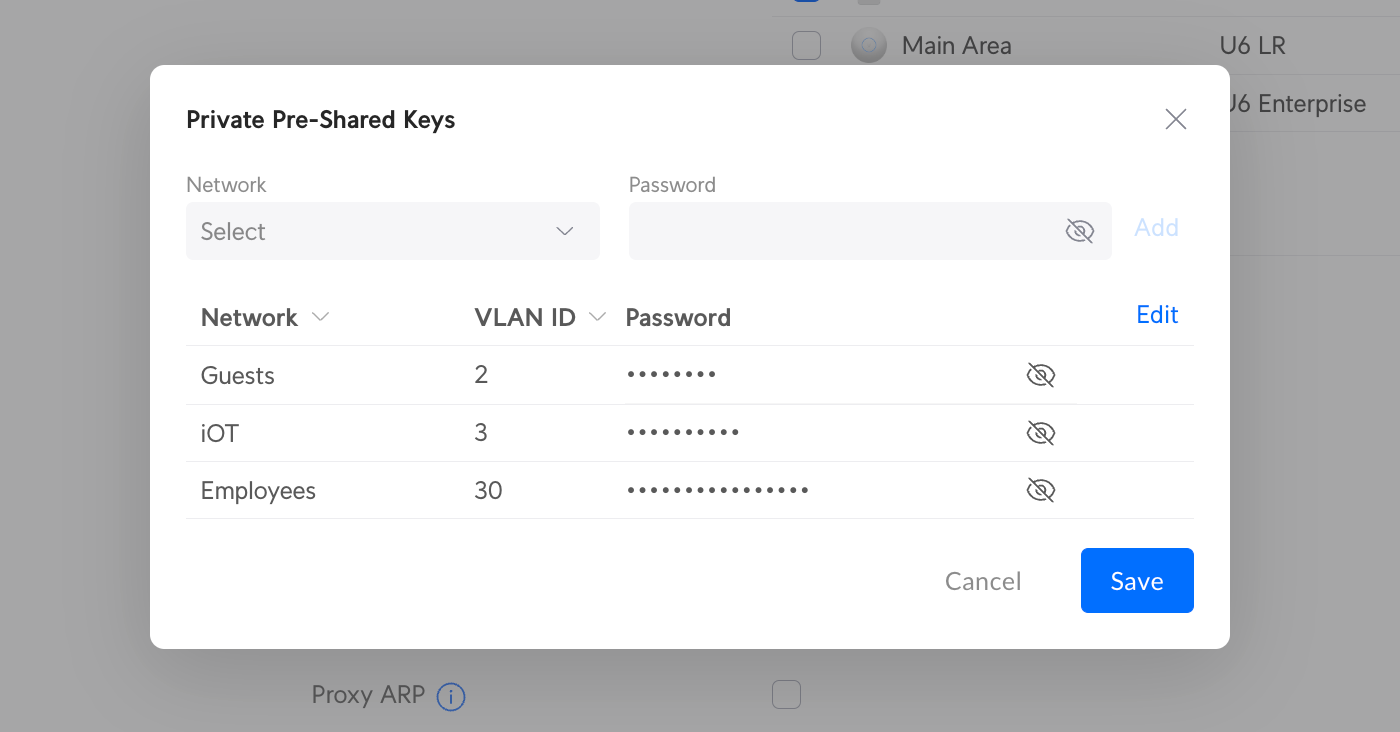
Overview
UniFi Network Application 7.5.187 adds support for WiFi Private Pre-Shared Keys and a new dashboard for WiFi-only setups.
WiFi Private Pre-Shared Keys
Allow you to use different passwords on the same WiFi to connect clients to different Virtual Networks.
New Dashboard for WiFi-only Setups
This dashboard adds the following widgets:
Active Channels – Provides an overview of used channels across all access points.Activity Insights – Allows you to view WiFi Traffic, Clients and TX Retries in the same graph.Signal Strength Session Times / Radio TX Retries – Allows you to monitor the overall WiFi health of your deployment.
Improvements
Added Active WiFi Channels to the Dashboard.Added validation for IPv6 Prefix ID.Added new IP/Port ranges to the UniFi Talk default Firewall Rules.Improved validation for selecting IPv6 WAN interface.Improved Network Application startup for large setups.Limit auto-backup options to preserve the Console’s storage.
Bugfixes
Fixed an issue where you might see a blank Guest Portal in rare cases.Fixed WiFi channel options missing when creating new sites.Fixed an issue where Auto IPsec Site-to-Site VPNs could not be deleted.Fixed gateway configuration errors in rare cases.Fixed an issue where the Super Administrator role was assigned to newly created Site Admins.Fixed an issue where the Gateway Console might appear offline when there are multiple default AP Groups.Fixed inability to enable RADIUS Authentication for Hotspots when there is no UniFi Gateway.Fixed an issue where new gateway stats were not populating after adopting a new UniFi Gateway.Fixed a translation issue in the Site Export wizard.Fixed a translation issue in the 24V Passive PoE confirmation popup.Fixed the inability to adjust Port Settings when a device had an invalid channel configuration.Fixed an issue where a Wireless Meshed device could appear Offline during Wireless Adoption.Fixed WireGuard Pre-shared key and Public Key validation.Fixed an issue where Port Mirroring was showing up as an option for Gateway Consoles.
Additional information
Create a backup before upgrading your UniFi Network Application in the event any issues are encountered.See the UniFi Network Server Help Center article for more information on self-hosting a server.UniFi Network Application 7.5 requires MongoDB 3.6 (up to 4.4) and Java 17.
UniFi Network Native Application for UniFi OS
A specific application version that is only compatible with the UDM and UDR (running UniFi OS 3.1.6 or newer).
The UniFi OS update uses the application version that is required for your console.The manual update process via SSH requires you to use the compatible package. Incompatible packages will be rejected on installation.Older UniFi OS versions (before UniFi OS 3.1.6) on the UDM and UDR still use regular UniFi Network Application for UniFi OS.
Checksums
aaa062b27943f7acade811c57897eb3d *UniFi-installer.exe
edbccf22fa25bbc024f54b48f7b1dccb *UniFi-Network-Server.dmg
94190ed5596c043d0eef85a4cd551f4b *UniFi.unix.zip
90f2c3a491f925fde39dd2f3e5b79a6b *unifi_sysvinit_all.deb
282cbe9fdb7cec01b907ecf70d5b9de1 *unifi-uos_sysvinit.deb
3ba9e414f9a428cf81b03708f2bd3e18 *unifi-native_sysvinit.deb
601df32736f41e40a80a3e472450a3e1 *unifi_sh_api
————————————————————————————————————————
SHA256(UniFi-installer.exe)= d83b4295e00a73e7068d21b19e58a5e6a680244dd7993be644e31f3bf23760bc
SHA256(UniFi-Network-Server.dmg)= 00cd52fa514bd11522cedb7c394d535bb889423d849ceab3ecd7ae4d2153aea3
SHA256(UniFi.unix.zip)= 18fb1ca65069f766a56b7c54b80243ae7295693172c78935b67d35218fe62e39
SHA256(unifi_sysvinit_all.deb)= 6b9925f2065b467852fe9d6298f97bb28334fd04851dd334fb66cd9837dcd666
SHA256(unifi-uos_sysvinit.deb)= 85695292d317c41604917e5d9bc0d32d6d9500f5763fb02c0783f0552a15693e
SHA256(unifi-native_sysvinit.deb)= 4c06b61d920856025e3ab5c757d6bb0d8e66c21e7e47ea5b4fee46c6a14a1a42
SHA256(unifi_sh_api)= 1791685039ea795970bcc7a61eec854058e3e6fc13c52770e31e20f3beb622eb
Leave A Comment